 Starting Wednesday, September 16, users will notice a new look for the Single Sign On website at go.up.edu. The sign-on page as well as the application portal will have a much improved look and feel. To learn about single sign on at UP, including details about the planned improvements, visit http://tinyurl.com/o9zbf8s.
Starting Wednesday, September 16, users will notice a new look for the Single Sign On website at go.up.edu. The sign-on page as well as the application portal will have a much improved look and feel. To learn about single sign on at UP, including details about the planned improvements, visit http://tinyurl.com/o9zbf8s.
Information Services
Office 365 Coming Soon; New WiFi Networks, Password Change Site
 Information services staff have been working through the summer to implement the University’s new Office 365 Portal, according to Michelle Sunderland, information services. Faculty and staff will be invited to use the new portal once IS staff complete testing in coming weeks. New Microsoft Office client applications (Office 2013 for Windows, Office 2016 for MACs) will soon be available on the download center and opportunities for Office 365 training will be announced soon. To learn more about Office 365 implementation plans and find answers to frequently asked questions, visit the project website at sites.up.edu/office365.
Information services staff have been working through the summer to implement the University’s new Office 365 Portal, according to Michelle Sunderland, information services. Faculty and staff will be invited to use the new portal once IS staff complete testing in coming weeks. New Microsoft Office client applications (Office 2013 for Windows, Office 2016 for MACs) will soon be available on the download center and opportunities for Office 365 training will be announced soon. To learn more about Office 365 implementation plans and find answers to frequently asked questions, visit the project website at sites.up.edu/office365.
Information services has announced improvements to UP’s WiFi services. New networks are available, including “UPStaff” for faculty and staff and “UPStudent” for students. It’s easy to connect to these new networks, just login with your network username and password. The Pilots and PilotsWPA networks are set to retire and are no longer being broadcast. If devices are still connecting to these legacy networks, utilize the device’s “forget this network” feature and connect to the new networks listed above. Also note that campus visitors can now self-register their devices on the” UPGuest” network. A pre-shared password is no longer required to sign in. To learn more visit this link.
Campus members will also notice a new look to UP’s password change website. The page has been updated with everything users need to know about password management at UP, including instructions for the new password management tool. To learn more, visit the new site at up.edu/pwc.
Mail.up.edu Makeover
 The scheduled upgrade for UP’s webmail service, mail.up.edu, was completed successfully August 8th. Users will notice a new look and modified layout to the sign-in page with the UP logo and updated colors. This change is cosmetic and limited to the sign-in page. Underlying webmail functionality was not impacted by this upgrade.
The scheduled upgrade for UP’s webmail service, mail.up.edu, was completed successfully August 8th. Users will notice a new look and modified layout to the sign-in page with the UP logo and updated colors. This change is cosmetic and limited to the sign-in page. Underlying webmail functionality was not impacted by this upgrade.
If you have any questions or concerns please feel free to contact the help desk at help@up.edu or x7000
Technical Support Offers Limited Appointments in August
 During this busy time of year, technical support technicians are preparing some 400 campus computers in classrooms and computer labs, along with many office moves, in order to be ready for fall semester. Due to the present workload, there will be limited technician appointments available. Please call the Help Desk at extension 7000 or help@up.edu with account questions, password resets, etc., as usual. For urgent matters they will do their best to schedule technician appointments during limited available hours. Technical services would like to thank everyone for their patience during this hectic season.
During this busy time of year, technical support technicians are preparing some 400 campus computers in classrooms and computer labs, along with many office moves, in order to be ready for fall semester. Due to the present workload, there will be limited technician appointments available. Please call the Help Desk at extension 7000 or help@up.edu with account questions, password resets, etc., as usual. For urgent matters they will do their best to schedule technician appointments during limited available hours. Technical services would like to thank everyone for their patience during this hectic season.
Microsoft Office 365: Time To Get Your Head in The Cloud
 The Advisory Council for Enterprise Services (ACES) has recommended that the Office of Information Services provide Microsoft Office 365 Cloud Services to all students, faculty, and staff as part of ongoing efforts to enhance communication and increase collaboration. The Office 365 suite of products is an integrated set of tools intended to seamlessly allow communication between individuals and groups across stationary and mobile platforms. It includes cloud e-mail and calendar functions, file sharing, and collaboration tools such as OneDrive and Skype, as well as online and client versions of Microsoft Office Applications. Office 365 will allow increased access using phones, tablets, laptops, or desktops. In addition, implementing Office 365 will enable students, faculty and staff to collaborate with each other. With data centrally located, documents can be shared with groups for real time simultaneous editing.
The Advisory Council for Enterprise Services (ACES) has recommended that the Office of Information Services provide Microsoft Office 365 Cloud Services to all students, faculty, and staff as part of ongoing efforts to enhance communication and increase collaboration. The Office 365 suite of products is an integrated set of tools intended to seamlessly allow communication between individuals and groups across stationary and mobile platforms. It includes cloud e-mail and calendar functions, file sharing, and collaboration tools such as OneDrive and Skype, as well as online and client versions of Microsoft Office Applications. Office 365 will allow increased access using phones, tablets, laptops, or desktops. In addition, implementing Office 365 will enable students, faculty and staff to collaborate with each other. With data centrally located, documents can be shared with groups for real time simultaneous editing.
For information about Office 365 features and benefits, the project timeline, as well as answers to frequently asked questions, visit the Office 365 Project website at sites.up.edu/office365.
New Version of Moodle To Launch August 19

Academic technology services will launch the new version of Moodle on August 19, 2015. This new version of Moodle brings a fresh new look, simplified gradebook, Celly integration, improved turnitin.com assignments, and much more. it is also designed to work much better on mobile devices.
As part of the upgrade, academic technology services built new servers with full redundancy and enhancements to improve performance, and will not migrate 100 percent of content from the old server. To request that a prior semester’s course be moved to the new Moodle server, fill out the form at https://sites.up.edu/migrations/. Once a course is moved, it can be imported using the standard “import” feature. More information can be found at this link.
If you have questions about the migration of courses contact Tony Box at box@up.edu. To start working on fall courses in the new version of Moodle, please visit https://learning3.up.edu.
Academic Technology Roundtable Call for Proposals
 The academic technology services office is seeking proposals for the 2015/16 Academic Technology Roundtable, according to Sam Williams, information services. The Academic Technology Roundtable is open to all full-time faculty at the University of Portland. The roundtable will collaboratively research emerging and existing technology tools and plan for the implementation of academic technology for the UP community. Through the implementation of focused classroom technology projects, and the systematic analysis of student achievement, this group will investigate innovative teaching practice through the wise integration of technology.
The academic technology services office is seeking proposals for the 2015/16 Academic Technology Roundtable, according to Sam Williams, information services. The Academic Technology Roundtable is open to all full-time faculty at the University of Portland. The roundtable will collaboratively research emerging and existing technology tools and plan for the implementation of academic technology for the UP community. Through the implementation of focused classroom technology projects, and the systematic analysis of student achievement, this group will investigate innovative teaching practice through the wise integration of technology.
ATR Fellows will participate in the roundtable for one year by attending monthly gatherings, contributing timely project updates, and writing an occasional blog post/podcast guest spot for the Tech Talk website.
To apply, complete the online application form at this link. Completed applications are due by 5 p.m. on Friday, September 18. Successful applicants will be notified if they are selected by Friday, October 2. The roundtable begins in October with introductions of the ATR Fellows and the opportunity for each fellow to talk about his or her project.
To learn more about past projects visit https://sites.up.edu/atr/. For more information contact Williams at williasa@up.edu.
New Moodle Coming Soon

Good news for the many users of the Moodle Learning Management System: an upgrade is on the way with more features and a fresh new look. The upgrade will take place on August 19 and will replace the current version of Moodle. Users will still login the same way as they do now to reach the new version, but will need to request that course content be moved from the old version to the new version by filling out this form. Look for upcoming e-mail, postcards, flyers, and other communications about the upgrade soon. To hear Moodle administrator Tony Box talking about a preview of the new tools and features, listen to this episode of the Tech Talk podcast at https://sites.up.edu/techtalk/new-moodle-coming-soon/.
Making An iBook With iBooks Author, May 28
 Faculty, staff, and students who would like to learn to create multi-touch iBooks using iBooks Author are invited to attend a free worksop on Thursday, May 28, at 10 a.m., in the Digital Lab of the Clark Library, with Peter Pappas, education (pictured). Refreshments will be served.
Faculty, staff, and students who would like to learn to create multi-touch iBooks using iBooks Author are invited to attend a free worksop on Thursday, May 28, at 10 a.m., in the Digital Lab of the Clark Library, with Peter Pappas, education (pictured). Refreshments will be served.
Pappas has published six of his own iBooks and helped his students publish two more. For more information on iBooks Author click here: http://bit.ly/iba-class. This will be a hands-on workshop and all are invited to bring content to work with, such as text files, images, or videos. Participants will leave with a demonstration iBook and the confidence to keep going.
The workshop is sponsored by academic technology services and the Clark Library. For more information contact Maria Erb, information services, at 8841 or erb@up.edu.
FileUP Mobile Interface Upgraded
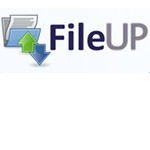 Information services has upgraded the FileUP website (https://file.up.edu), which now provides access to home folders (P: drives) as well department folders (U: drives) through a web interface. Users can reach the site through Pilots and the Go portal. The new version includes a mobile/touch interface. It should detect users’ devices and use the mobile interface automatically. Users can also download the “HTTP Commander” app for iPhone or Android to connect.
Information services has upgraded the FileUP website (https://file.up.edu), which now provides access to home folders (P: drives) as well department folders (U: drives) through a web interface. Users can reach the site through Pilots and the Go portal. The new version includes a mobile/touch interface. It should detect users’ devices and use the mobile interface automatically. Users can also download the “HTTP Commander” app for iPhone or Android to connect.
For more information contact information services at 7000 or help@up.edu.