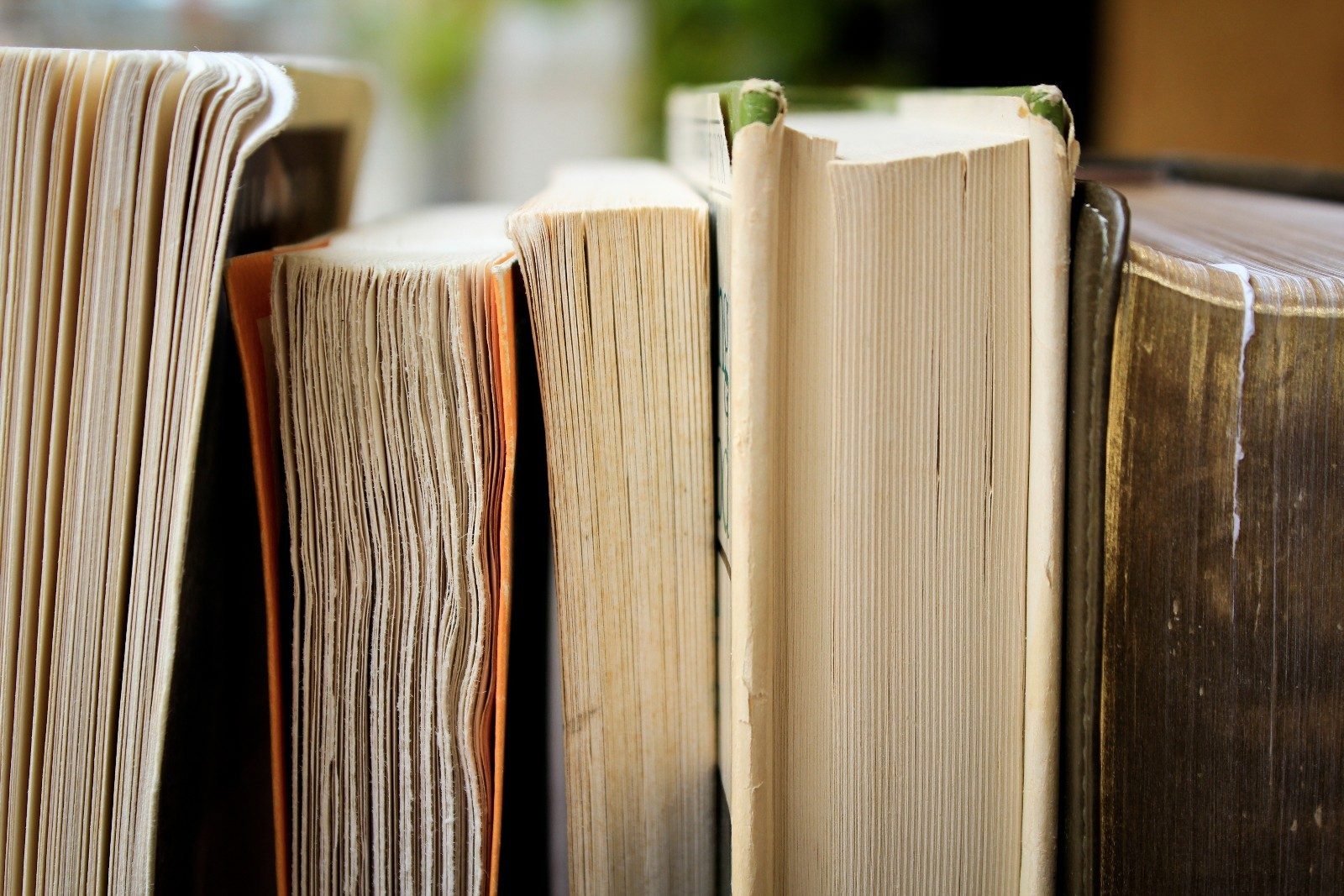Once a year. Maybe twice. I have always viewed my office hours as the product of an implicit contract to be there for my students, so I am loath to miss them for any reason. But my preferences have recently been overridden by the arrival of my son; his mucous membranes have introduced a level of uncertainty into my schedule that would have reduced pre-child me into a quivering mass of anxiety. Canceling office hours to take care of a sick kid feels like a pretty good excuse, but I still cannot help but feel like I am in violation of that contract.
Rather than face such a choice, I have been exploring the possibility of holding “virtual” office hours on days that I cannot be on campus. To be a serviceable proxy for the real thing, these office hours would have to provide students with a sense of immediacy and intimacy not offered by the chat options built-in to Moodle and also be able to accommodate students who stop by spontaneously. Some type of video conferencing would seem to be the obvious solution, but very few platforms are designed specifically to meet these needs.
One promising option is appear.in, a browser-based chatroom that allows anyone with access to the URL to drop in without requiring the creation of an account. Instructors first set up a “room”, which is then associated with a static URL. This URL (which could be posted on a course webpage or even an office door) is all that is necessary for students to log in. As long as the room is used at least once every few months, the URL will remain functional. Further, the administrative privileges for the room can be transferred to multiple people, allowing for shared office hours or use by a teaching assistant. Here is one instructor’s account of setting up her room for office hours.
Though it may be superior to consumer-focused options (such as Google Hangouts or Skype), appear.in is not without its own idiosyncrasies. For instance, it does not allow for queuing of students; you either admit them to the room when they “knock”, or they are denied access indefinitely. While it is relatively easy to work around these limitations, they highlight the absence of a truly specialized platform designed to mimic the features of traditional face-to-face office hours.