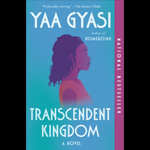In this ongoing series, Marketing & Communications will introduce design and brand assets to help you with your marketing needs. This week: Virtual Zoom Backgrounds Are there several Zoom meetings in your foreseeable future? Sigh 🙄. We know how you feel. But… you can download our brand-approved virtual backgrounds for your Zoom calls to add some […]
2022-01-10
The Eucharist and Social Justice, Jan. 20
How we pray should translate itself into how we live. Liturgists like to use the shorthand tag “lex orandi, lex agendi” or the rule of prayer leads to the rule of actions. Join us as Fr. Michael Driscoll, a priest of the Diocese of Helena and professor emeritus of theology, Notre Dame, explores the relationship between Eucharist and ethics, […]
Human/Machine: The Lure of Technology and the Gluttony of Engagement—A Beckman Humor Project Event, Jan. 25
What do Chicken Nuggets, MTV, and smartphones have in common? A lot more than you think. Join us as’UP’s Eric Anctil, education, explains the paths humans travel as they invent and industrialize technologies to solve problems, but often create engagement gluttony in the process. Anctil fears a future in which technology is cancerous—starting with benign, […]
Writing the Jerusalem Pilgrimage, Live Zoom Event, Feb. 1
What did it mean to take part in the Jerusalem pilgrimage at the end of the Middle Ages? It was a journey that took place in the physical world and also in the mind and on the page. Mary Boyle, a Leverhume Early Career Fellow and Junior Research Fellow at Linacre College, Oxford, explores how […]
The Writing Center—Please Consider Sending Your Students!
The UP Writing Center—an awesome peer-tutoring resource that can support student writers from any discipline—opens Jan. 18, for the semester. We will be continuing our multimodal approach this term, where students can choose to meet their Writing Assistant online (via Zoom) or in person in the Learning Commons (BC 163). We count on faculty to get […]
New to the Bluff: Tyler Ciokiewicz, Academic Program Counselor
The Donald P. Shiley School of Engineering is happy to announce that Tyler Ciokiewicz (pronounced check-o-vich) joined our team in April 2021 as an Academic Program Counselor. Tyler was most recently an advising and outreach specialist at Whatcom Community College in Bellingham, WA. He has a lot of experience to draw from, including roles in admissions, […]
CheckUP on DEI
A reminder as we head into the upcoming winter break that OIEDI is hosting CheckUP on DEI on Thursday, January 13, from 9:00 a.m.-10:30 a.m. You are all invited to share updates on DEI initiatives in your spheres. Email oiedi@up.edu for the Zoom link!
OIEDI Invites Your Submissions for the OIEDI Newsletter and Community Conversations
OIEDI wants to share the University’s successes, events, and more relating to diversity, equity, inclusion, and internationalization in its upcoming Spring 2022 newsletter! Please fill in this form with your submissions. Additionally, if you have an idea or resource for OIEDI’s Community Conversation, please share! Email oiedi@up.edu with any questions.
ReadUP Books Ready To Be Picked Up
Remember to claim your free copy of Transcendent Kingdom, this year’s ReadUP selection. They are in the library for all who pre-ordered and can be picked up at the Circulation Desk. Forgot to pre-order? There are some available on a first-come, first-served basis. Each sports a custom bookmark with key dates related to ReadUP: discussion groups, Yaa Gyasi’s visit […]