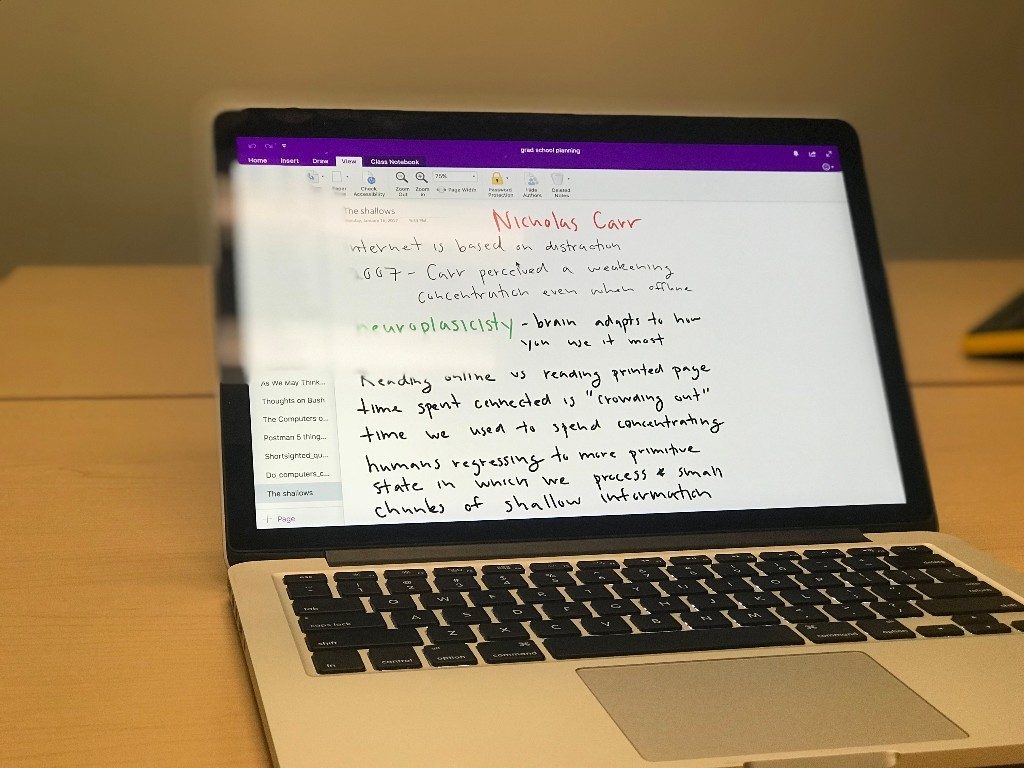Working with academic technology on the UP campus, I spend a lot of time immersed in both Office 365 and in accessibility issues around our use of technology and digital media. Office is at the core of our digital 21st-century teaching and learning – nearly everyone on campus depends on it to communicate, research, write,…Continue Reading Accessibility Tools in Office 365
Accessibility Tools in Office 365