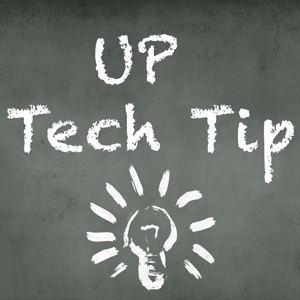We all like to add flavor and visual appeal to our websites, slides and documents with images. With Google putting almost any image conceivable at your fingertips, it’s incredibly easy to find and take appealing graphics. However, as an educator you are highly advised to be aware of copyright and fair use when re-purposing media found online. This weeks tech tip covers easy ways to filter your image search results to make sure you are finding media that is licensed for you to use freely.
Up Tech Tip: Use search tools in Google or on Flickr to find CC licensed images
https://uportland.mediaspace.kaltura.com/id/0_t1u0nr7k?width=470&height=295&playerId=28073962