This week’s tip is a simple time-saver: Did you know you can re-use existing slides in any PowerPoint deck? Imagine a scenario where you are teaching a new course, or even simply re-structuring an existing lesson. As you create learning materials you may want to leverage content you have already spent time creating. Of course you…Continue Reading #UPTechTip: Re-Use PowerPoint Slides
Tag: powerpoint
#UPTechTip: Embed Video into a PowerPoint
Need to show a video as a part of your slides? Closing PowerPoint and linking out to YouTube can break the flow of your presentation, or worse: if you are in “Presenter Mode” you may find the video starts playing back on your podium or laptop screen, but not on the presentation screen. Awkward! You can…Continue Reading #UPTechTip: Embed Video into a PowerPoint
UP Tech Tip: Introducing Sway (New in Office 365 2/2)
This week in #uptechtips I want to focus on a few new tools available to UP faculty through Office 365. The theme you will find with these tools is that they are easy, simple and designed to work online and on mobile devices. This week we are talking about Sway. You will find this tool…Continue Reading UP Tech Tip: Introducing Sway (New in Office 365 2/2)
UP Tech Tip: Present and Share PowerPoint Online
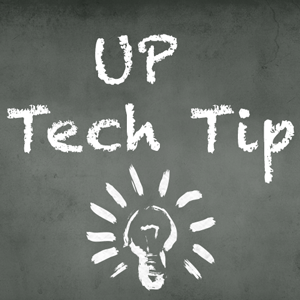
There are many scenarios when you might need to bring a PowerPoint along with you on the go. Teachers need them for lectures, students or professionals need to bring them along for presentations, or maybe you need to bring one along to a group study session in the library. If you have been using a…Continue Reading UP Tech Tip: Present and Share PowerPoint Online
UP Tech Tip: Use PowerPoint to Gamify the Classroom

One popular concept in higher education at the moment is gamification. There are a lot of variables to consider when thinking about gamification and if it’s right for your class. There are many different apps out there, most of which depend on students to have BYOD or 1-1 device access. If you’ve been thinking about gamification but…Continue Reading UP Tech Tip: Use PowerPoint to Gamify the Classroom
UP Tech Tip: Make Your Own Graphics
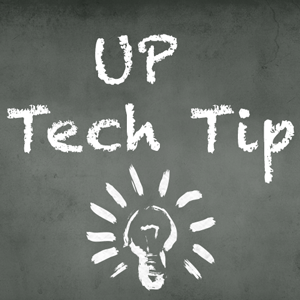
Most educators would agree that multi-sensory learning offers obvious and tangible benefits for students. Using a combination of information delivery methods can increase learner engagement, comprehension and retention. As a teacher, you can talk at length about complex subjects (it’s called lecturing for a reason), and you’ve probably written countless pages in your area of…Continue Reading UP Tech Tip: Make Your Own Graphics