Last week’s #UPTechtip on using Dropbox to request files got a lot of good feedback, so I wanted to follow that up with a few more Dropbox tips. Here are five more of the best tricks to know about in Dropbox to send you off to a cheery holiday break. Share Screenshots Quickly If you…Continue Reading #UPTechTip: Five More Dropbox Tips
Tag: mobile
UP Tech Tip: Introducing Sway (New in Office 365 2/2)
This week in #uptechtips I want to focus on a few new tools available to UP faculty through Office 365. The theme you will find with these tools is that they are easy, simple and designed to work online and on mobile devices. This week we are talking about Sway. You will find this tool…Continue Reading UP Tech Tip: Introducing Sway (New in Office 365 2/2)
Design Reflection: Badges, Blocks, and Birds
I’ve been starting work on a summer project I’m very excited about at UP called the Academic Technology Ambassadors program. As a part of the development of the program I wanted to come up with some branding and graphic elements to help sell the idea and spread word around campus (much more to come about…Continue Reading Design Reflection: Badges, Blocks, and Birds
UP Tech Tip: Try Recording a Podcast
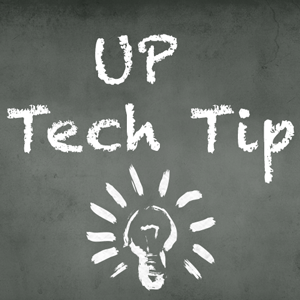
If you’re thinking about creating instructional media for online, hybrid or flipped classrooms, you are probably imagining creating video content. But it’s also a great idea to consider mixing things up by creating audio only content, such as a podcast or mini audio-lecture. Students benefit from class content delivered in multiple modes, and busy students will appreciate…Continue Reading UP Tech Tip: Try Recording a Podcast
Tech Tip – Getting Started With Word Online
One of the best things about Office 365 is that it lets us view, edit, share and collaborate on Word documents online – from any device and any web browser. As our students can attest using an online productivity tool (such as Office 365 or Google Docs) has a lot of advantages: You can work…Continue Reading Tech Tip – Getting Started With Word Online
Can You Really Get Work Done On an iPad?
iPads are used widely at UP. They have served all sorts of specific purposes — as mobile clipboards, platforms used to create videos for flipped classrooms using apps like Explain Everything, digital notebooks in science labs, and more. But honestly, a lot of tablet users just end up using them for general web browsing, emailing, and entertainment. So, can you really…Continue Reading Can You Really Get Work Done On an iPad?