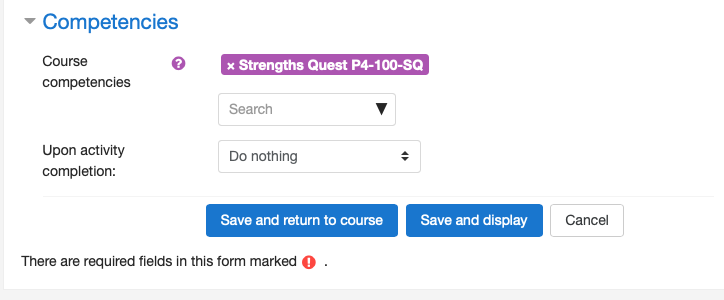Introduction
Competencies can be associated with Moodle activities, like assignments, forums, and quizzes, that may help a learner demonstrate that competency.
Prerequisite
Before associating a competency with an activity, you need to add the competency to the course.
Step 1
Go to the Moodle activity and click the gear icon, then Edit settings to edit it.
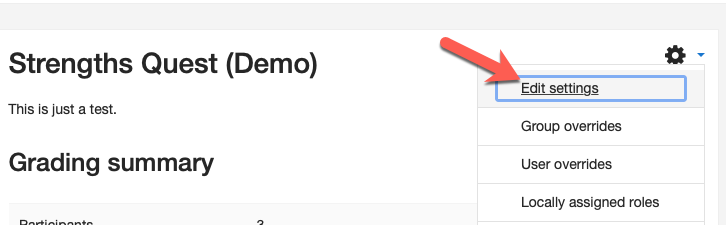
Step 2
Scroll to the bottom of the activity settings and expand the Competencies heading.
Step 3
Select the competencies you want to attach. You can add multiple competencies to an activity. You can also continue to add the same competencies to different activities later.
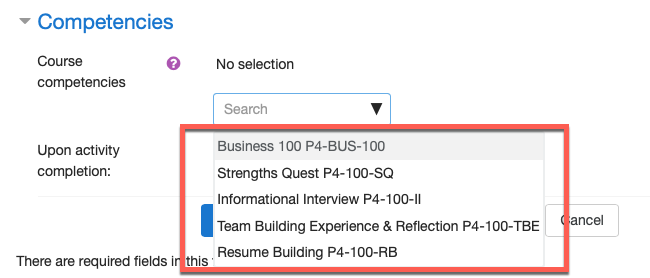
Step 4
If you are using Activity completion in your course, you can specify what do do with the activity upon completion, such as automatically attach the activity as evidence of the competency, or automatically rate the competency as proficient.
Once you are done, click either Save and return to course or Save and display.