Introduction
Activity Completion tracking is a Moodle feature that allows each activity or item in Moodle to have a completion checkbox associated with it. Essentially, it lets you turn your course items into a kind of to-do list. You can allow students to manually mark items complete, or set specific criteria that students must meet for the item to automatically be marked complete.
Some benefits of using completion tracking:
- Help learners understand their progress and plan how they will complete their work
- Give teachers better visibility into how students are progressing
- Guide the learner through content (for instance by locking a module until prerequisites are marked complete)
Enabling Activity Completion
Step 1
In your course, click the gear icon, then Edit settings
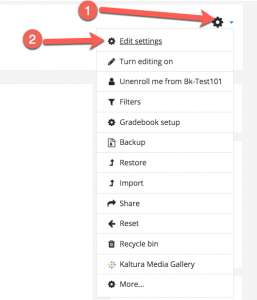
Step 2
On the Edit course settings page, scroll down and expand the Completion tracking heading. Change the Enable completion tracking dropdown menu to Yes.
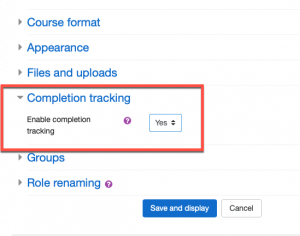
Step 3
Click Save and display to return to your course.