Zoom
Zoom has released two new features which are sure to be especially useful for your upcoming meetings.
New Security Feature
The first new feature is the ability to restrict entrance to Zoom meetings to those logged on via the University of Portland Zoom account. This setting can be found in your meeting settings when scheduling a new meeting (or editing an existing meeting).
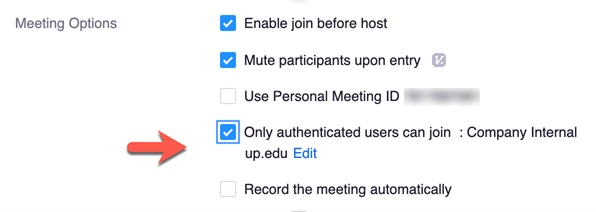
As a reminder, users who have not yet activated their account can do so by following our Activation Instructions.
Self-Selection of Breakout Rooms
The other new feature of note is the ability for meeting attendees to self-select the breakout room which they want to join, as well as move freely between those rooms during the meeting if desired. For up to date information on Zoom Breakout rooms, please see their Managing Breakout Rooms and Participating in Breakout Rooms guides. As a note, the meeting host and attendees will all need to be on version 5.3.0 or later of the Zoom app. If you have not updated recently, this is a great time to check that you are on the most recent version. To do so, click your Zoom user menu (represented by your initials or photo) and select “Check for Updates.”
TechSmith
The picture-in-picture recording feature is back in the new version of the Capture recorder in Knowmia!
When preparing to make a new recording, you will now have the option of Picture-in-Picture (PiP) or Fullscreen mode under the webcam options menu. Picture-in-Picture will be the default mode- and will display the camera feed in the bottom right corner of the recording area (note: you will not be able to toggle back and forth between PiP and Fullscreen mode after starting a recording, so you will want to take this into account when selecting options pre-recording).
A preview of the new layout for PiP:
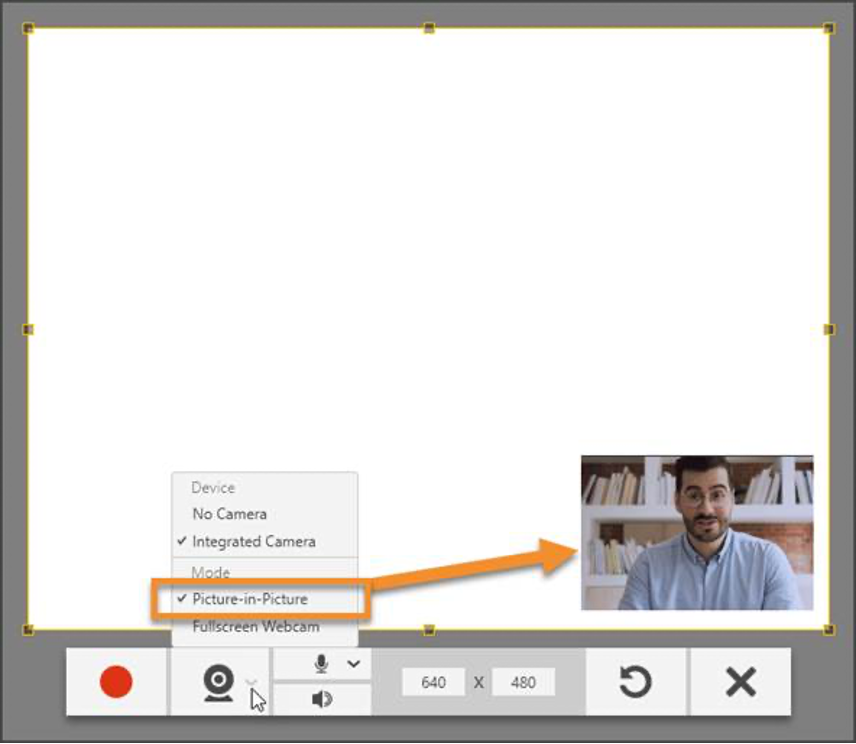
Updates to the recorder will roll out automatically over the next few days and install when users next start the recorder. If you want to enable the feature before it appears automatically on your account, you can do so by uninstalling the existing Capture Recorder from your computer and then starting a new capture from your Knowmia site, which will prompt you to download the new version.
For support using either of these platforms, contact atsi@up.edu.