Before you can make any changes to content in your Moodle course (adding, moving, hiding, showing, or deleting learning resources or activities), you need to turn editing mode on.
Step 1
Turn editing on by either:
- Click the gear icon, then choose Turn editing on from the Course administration menu OR
- Alternatively, just click the Turn editing on button.
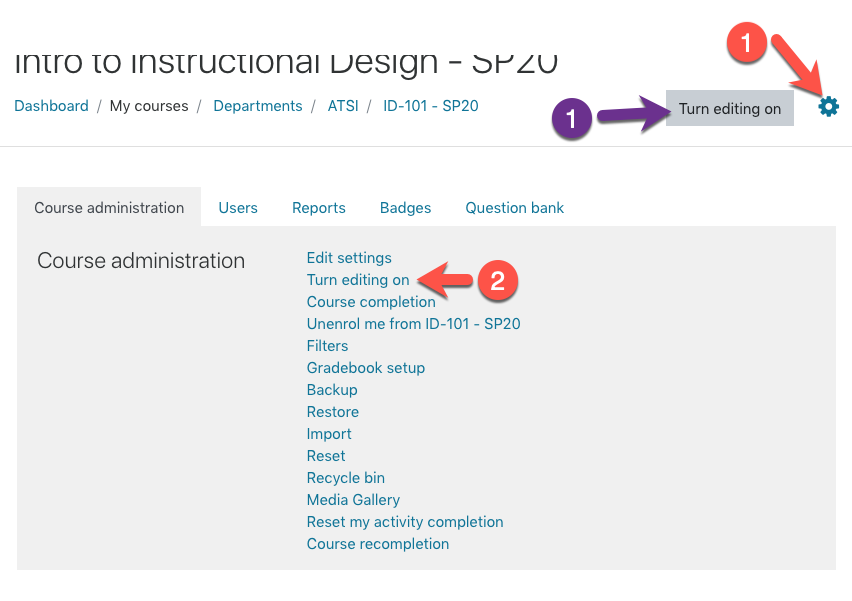
Step 2
When are you finished making changes, click the gear icon and select Turn editing off to return to normal mode.