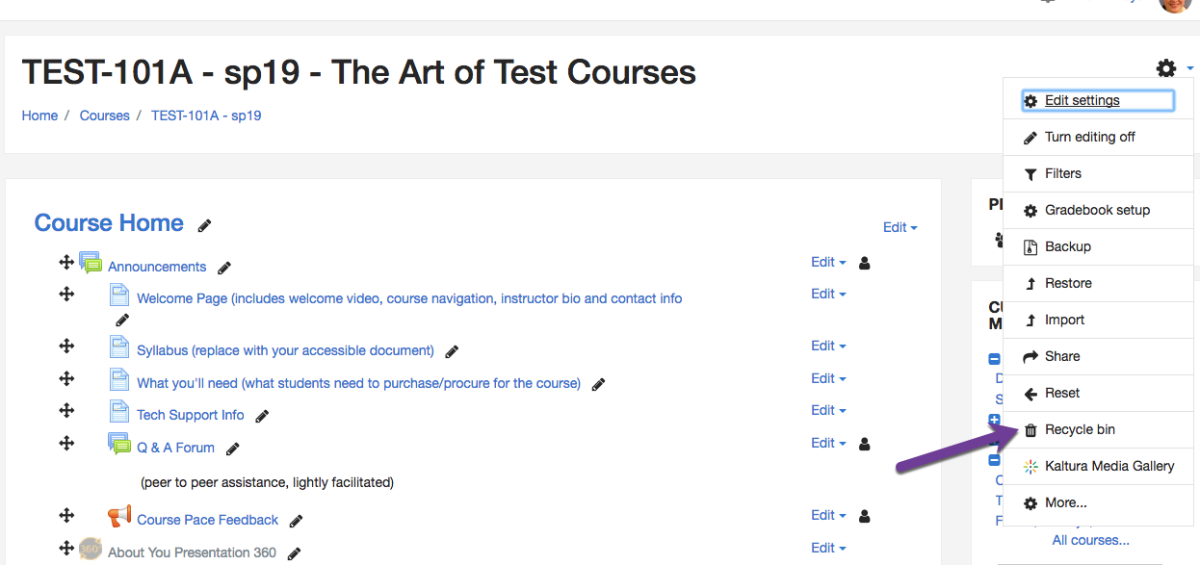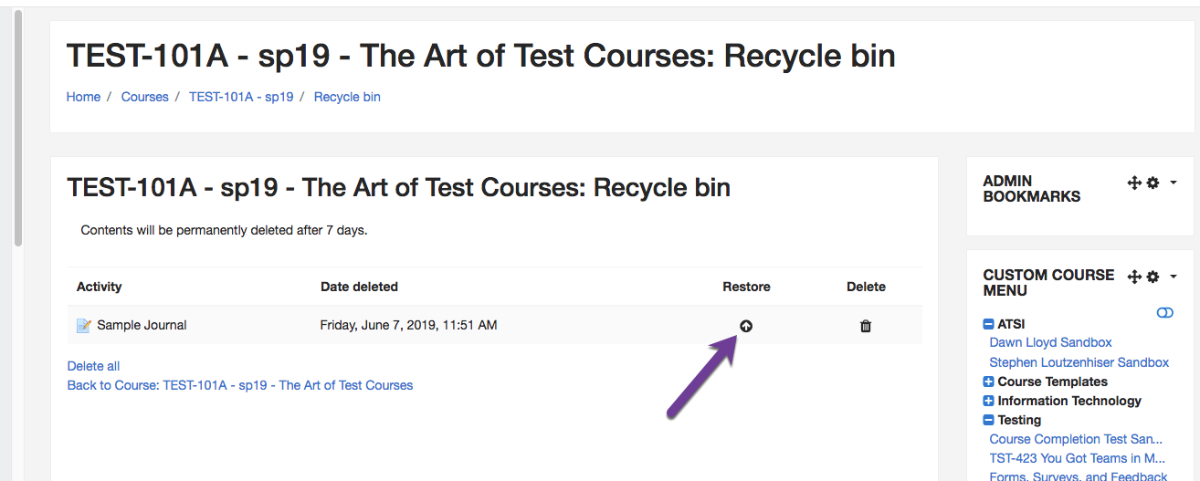Introduction
If you accidentally delete an item such as an activity (assignment, forum, quiz) or resource (label, URL, file), you can restore it to the course for up to seven days via the Recycle Bin.
Step 1
Access the Settings Menu for your course.
Step 2
Click on the Recycle Bin.
Step 3
Find your deleted item and click the Restore option.
Note: items may take a few minutes to show up in the recycle bin after being deleted. They will remain recoverable for up to 7 days, at which point they are permanently deleted.