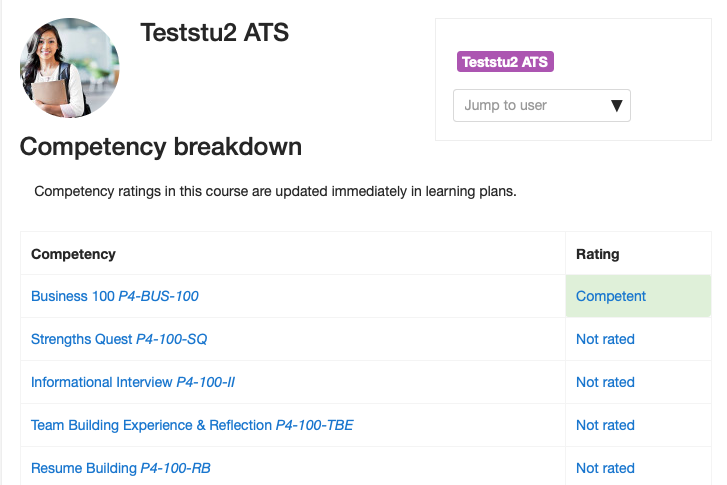Introduction
Instructors can view and rate student competencies from within a course using the Competency Breakdown report. If the student has a Learning Plan that includes the competency, the rating in the Learning Plan will be updated.
Step 1
To access Reports, click the gear icon on the Moodle course page, then More…
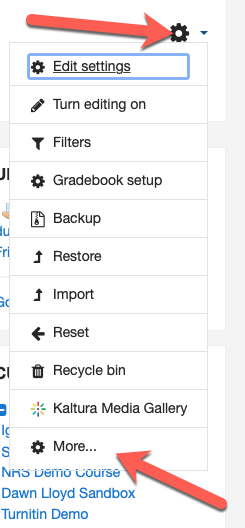
Step 2
On the next page, click on Competency breakdown in the Reports section.
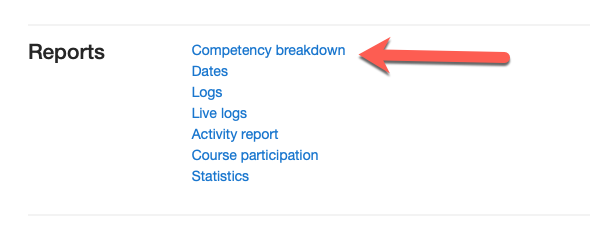
Step 3
On the report page:
- Use the Jump to user field to switch to viewing a different student
- Click the name of the Competency for more information on that specific competency.
- Click the Not rated link to view a summary any attached evidence or linked activities and rate the learner competency.
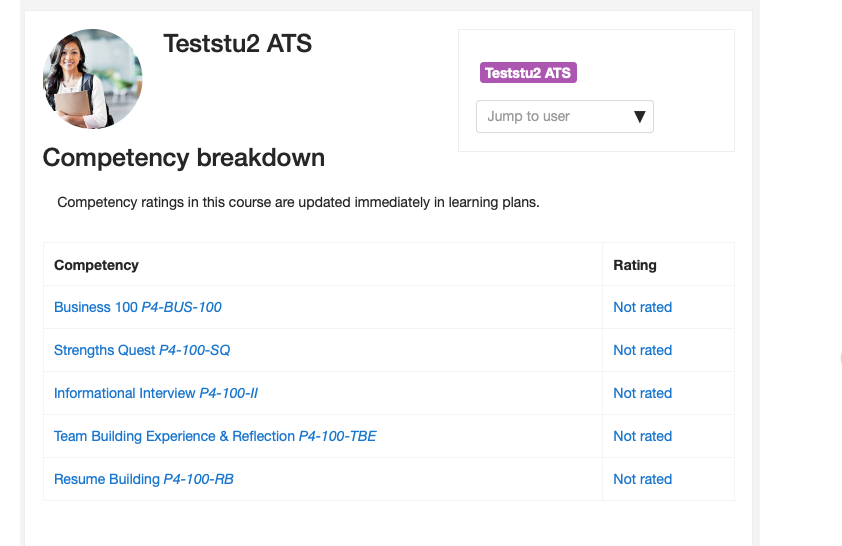
Step 4
On the summary screen, review the information and click Rate
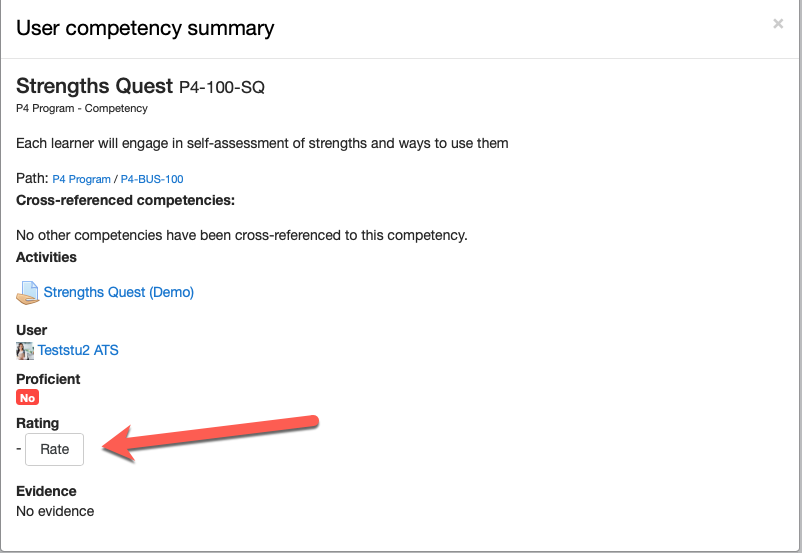
Step 5
On the Rating dialogue box, you can assign a rating and add notes.
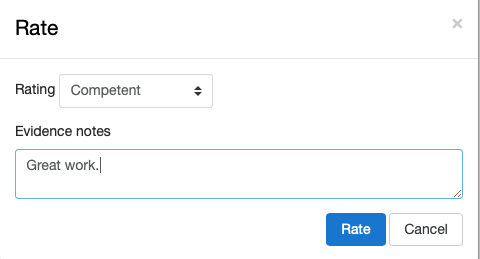
Result
Your rating should be reflected in the learner’s Competency breakdown report.