Introduction
Instructors can add competencies to a Moodle course. This allows the competencies to be tied to specific Moodle activities, like assignments or forums. It also allows instructors to assign competency ratings to students.
Step 1
Click the Competencies link on the Moodle navigation menu. (If you don’t see the menu, click the “hamburger” icon.
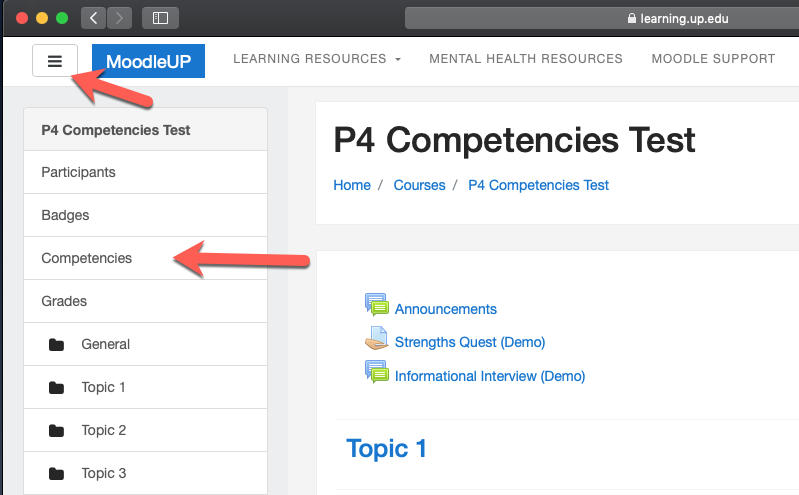
Step 2
On the Course competencies screen, click Add competencies to course.
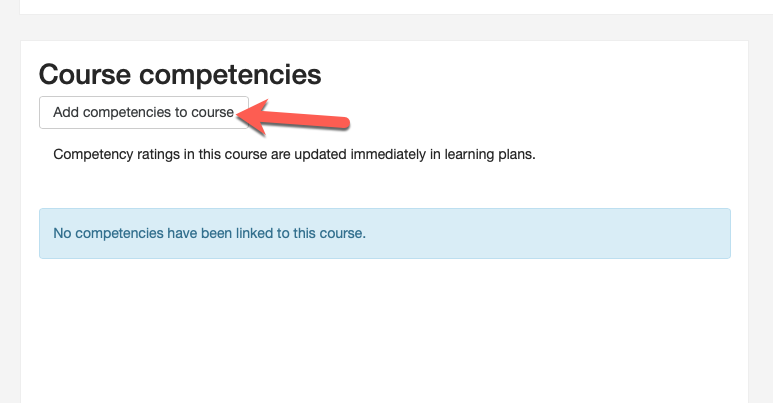
Step 3
Use the Competency picker menu to select the competencies you want to add. Make sure you choose the top-level option under Competency Frameworks. Then select individual items. You can select more than one at a time by holding down the shift key on your keyboard.
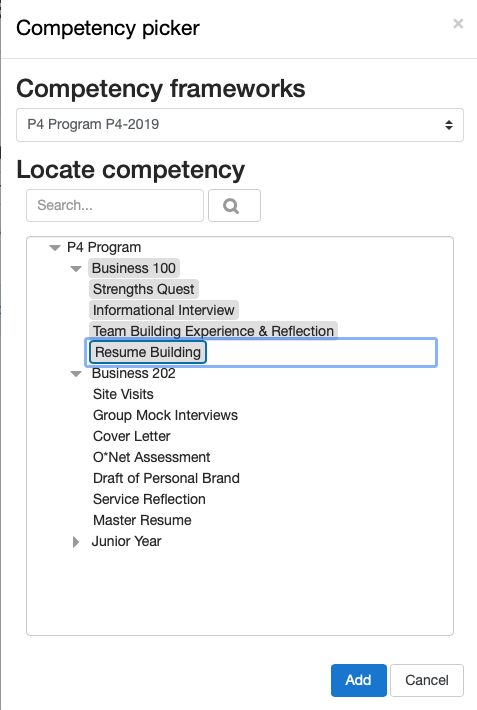
Step 4
Click Add.