Amazon Web Services (AWS) offers free cloud computing resources for teaching and learning. Moodle features an integration with AWS Educate to make accessing these resources easier for students. To add a join link in your Moodle to UP’s AWS Educate institution, follow these steps.
Step 1
Turn editing on by either:
- Click the gear icon, then choose Turn editing on from the Course administration menu OR
- Alternatively, just click the Turn editing on button.
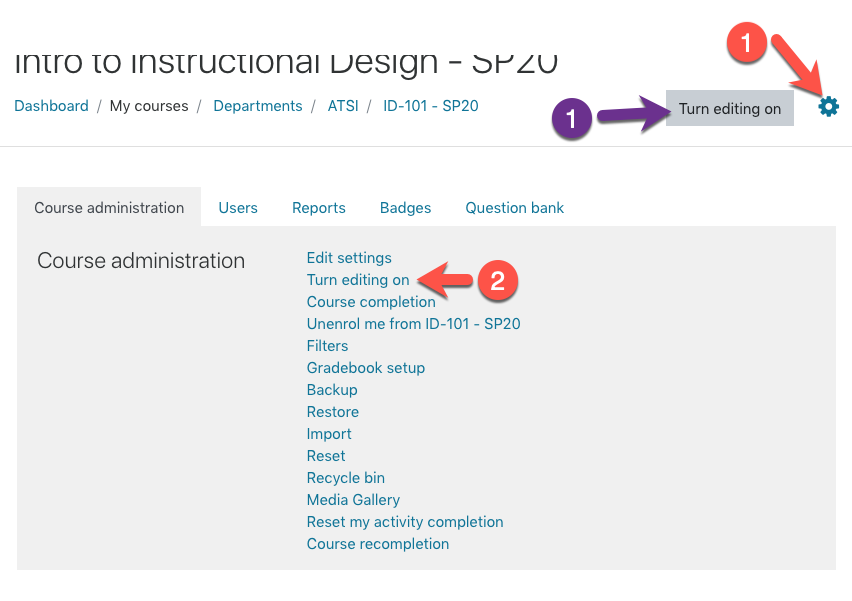
Step 2
In the section where you’d like to add content, click Add Activity/Resource.
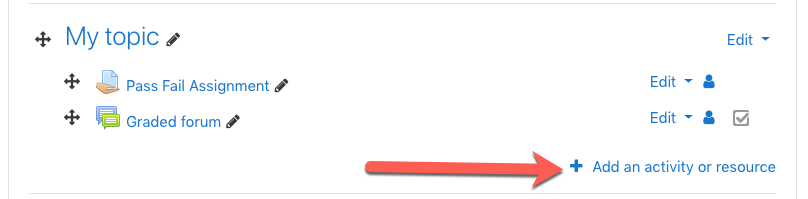
Step 3
For the activity type choose External tool.
Step 4
On the external tool settings page:
- Give the Activity name a descriptive title, like “Join AWS Educate”
- In the Preconfigured tool dropdown choose AWS Educate
- Assuming you do not want the link to show up in your Moodle gradebook as a graded item, expand the Grades settings and change the Grade type to None.
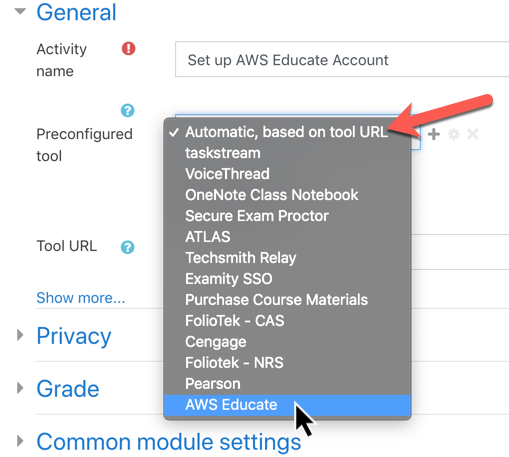
Next steps
For more information on using AWS Educate at UP please contact atsi@up.edu.