Our Moodle environment is configured to only allow students to upload assignment files of up to 10MB. This amount should suffice for any essays or small projects, but it may be insufficient for large graphics, PowerPoint decks, or multimedia projects.
When it is expected that students will be handing in large files, it is recommended to make use of OneDrive via Office 365. Using this method, students can upload large files to their cloud drives and share work with instructors via a link.
Step 1
Step 2
In your assignment settings, locate the section titled Submission Types. You can do this as part of your initial assignment setup, or you can edit your settings after the fact by opening the assignment and accessing the Assignment Administration menu represented by the gear icon to the right of the assignment title.
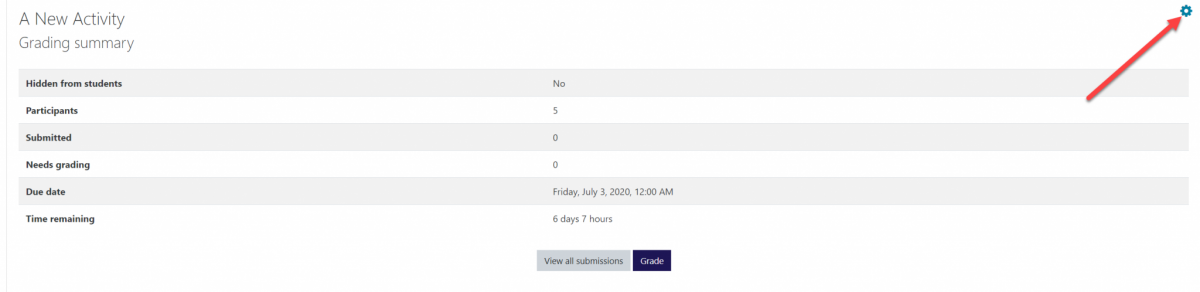
Step 3
Uncheck the box for File Submission and instead check the box titled Online Text.
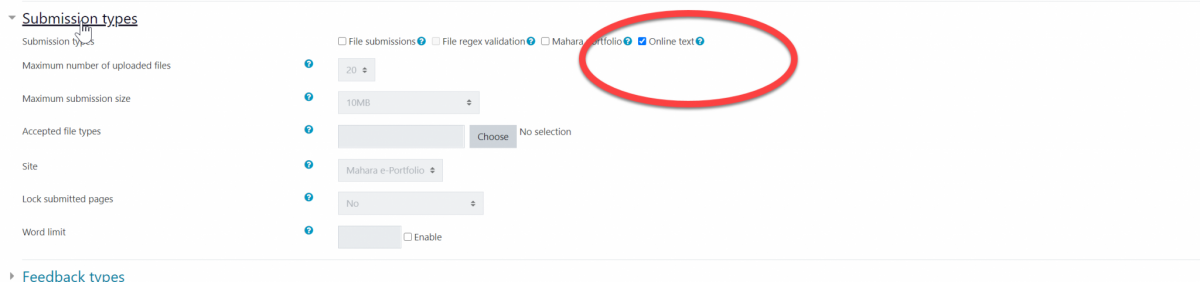
Step 4
Save your changes.
Instructions for Students
To assist your students in submitting their assignment using this method, you can share the following help guide on your course page or in your assignment directions.