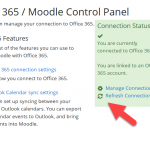Introduction
If you notice any error messages or have problems accessing your Office 365 account from within Moodle, you may need to refresh your access token.
Step 1
Go to your user menu and choose Dashboard.
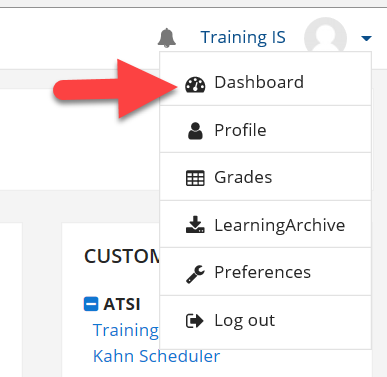
Step 2
Locate the Microsoft block and click Edit settings.
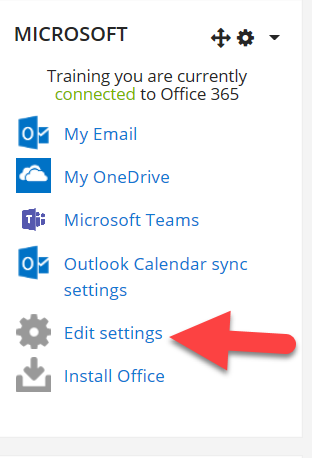
Step 3
In the Connection Status box, click the Refresh Connection link. If prompted, enter your UP email and password to authenticate into Office 365.