Instructors can use the Override function in Moodle assignments to create differentiated assignment due dates or availability for both individuals and groups.
Step 1
Open the assignment from your course page and click the gear icon in the upper right corner to access the assignment administration settings.
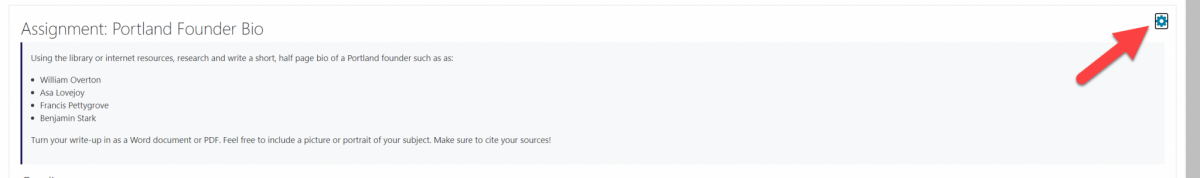
Step 2
From the Assignment Administration menu that drops down, choose either User overrides or Group overrides.

Step 3
Click Add override
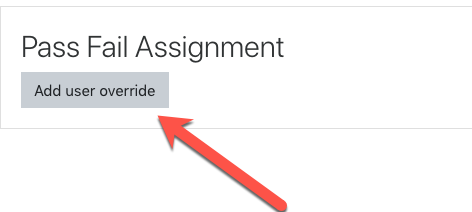
Step 4
Choose a group or individual student and set your overridden due dates as desired. When finished click Save to exit, or Save and enter another override to add another override.
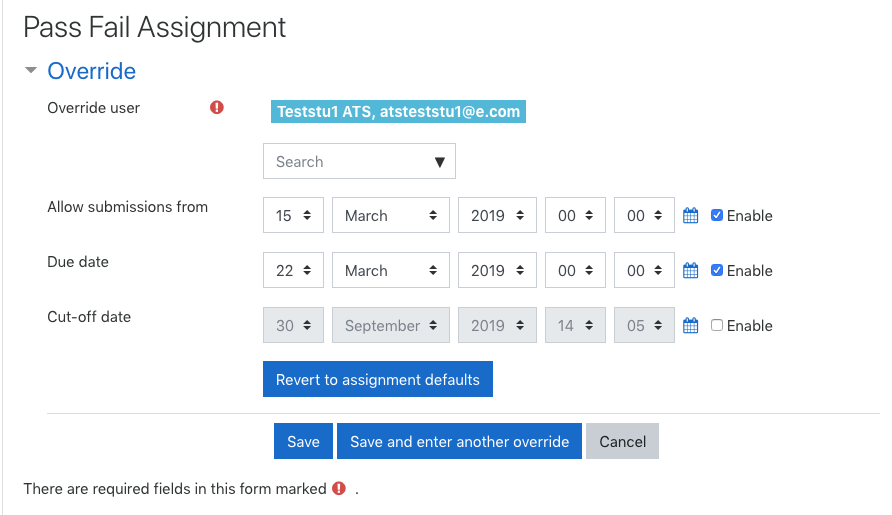
Step 5
Any overridden allow submissions from, due, or cut-off dates are reflected on the assignment View all submission page.
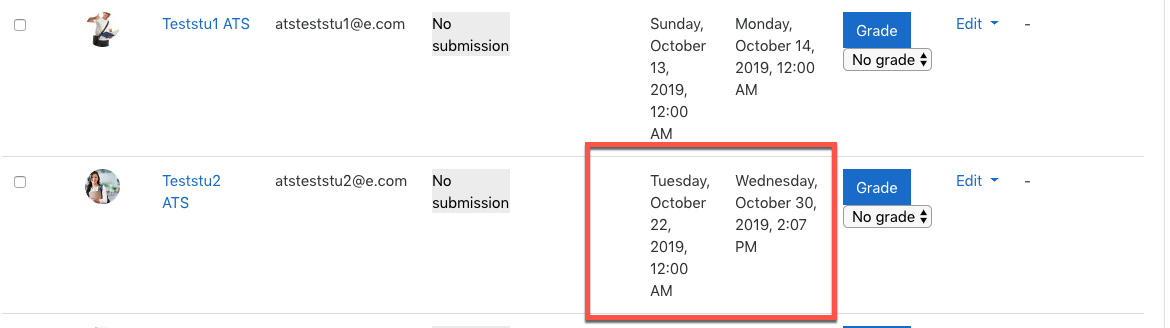
Step 6
If you encounter the need to edit or review an override, you can do so by accessing the User or Group Override options in the Assignment Administration menu (as shown in Step 2), which will also display a list of any existing overrides.