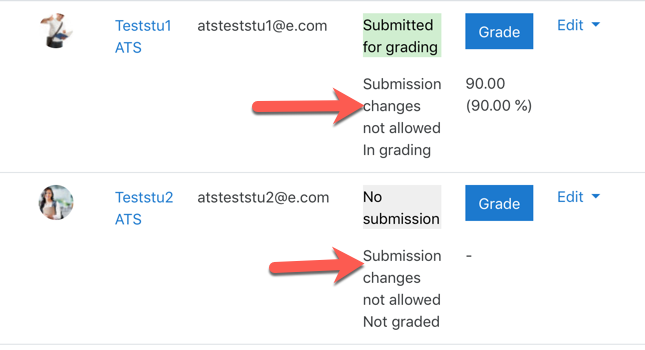If you don’t want students to be able to modify their assignment submissions past a certain point, you can lock submissions. Typically you would do that after the due date, or while a multi-stage assignment was in a review and feedback stage.
Step 1
In Moodle visit the assignment you want to lock submissions for and click View all submissions.
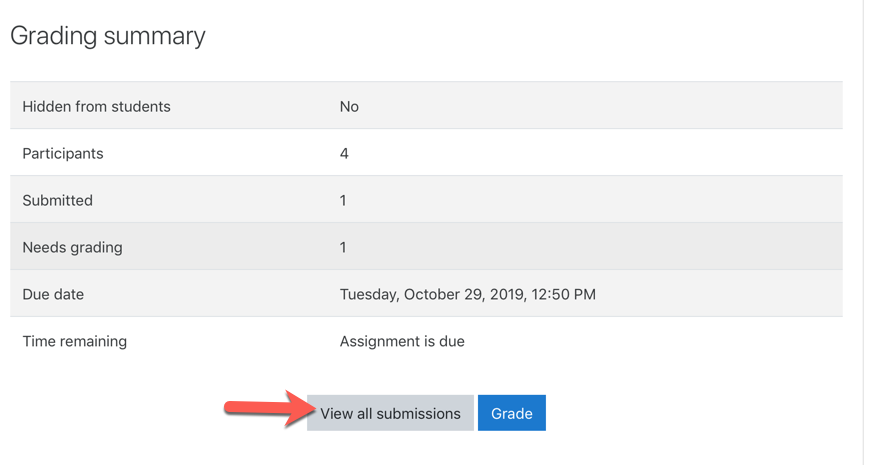
Step 2
- Tick the Select box next to the students you want to change, or;
- tick the Select box at the top of the screen to select all students
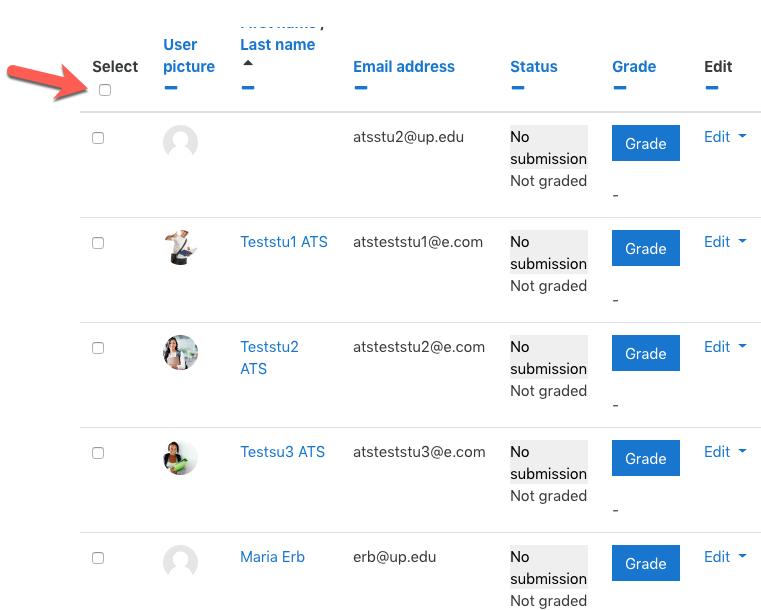
Step 3
Below the list of students, set the With selected… option box to Lock submissions and click Go.
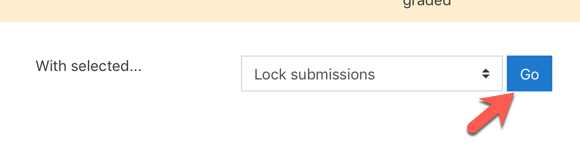
Step 4
Click OK in the pop-up to confirm you want to lock the selected submissions.
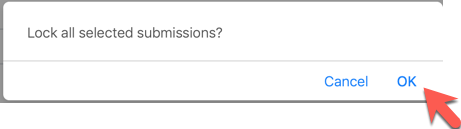
Step 5
Any students with locked submissions will now have a note reading Submission changes not allowed. You can always reverse the process the unlock selected submissions.