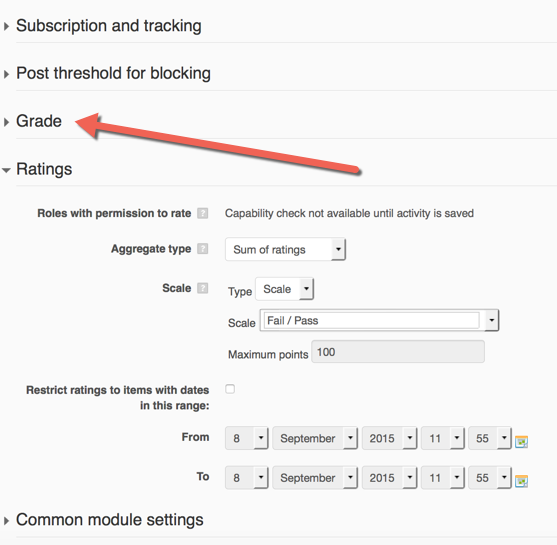Introduction
If you want to grade forum posts in your Moodle class, an easy way to do so is to enable forum ratings. This will allow you (or an authorized user such as a teaching assistant) to browse through the forum and assign a rating to posts which will automatically be recorded in the gradebook.
If you need help creating a forum please see the Forum Knowledge Base article
Step 1
When creating a new forum, expand the Ratings section (or if you already have a forum, Edit Settings for the forum and choose Ratings)
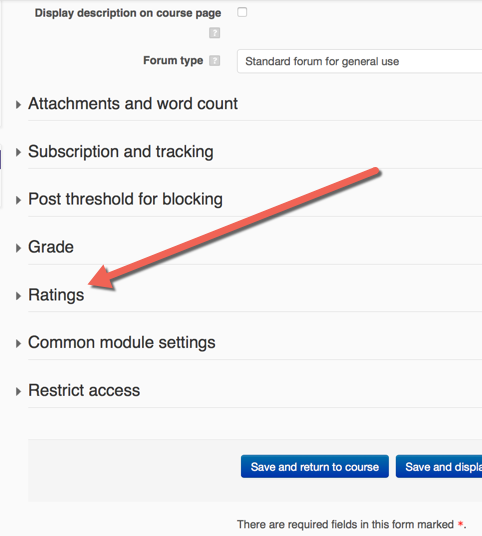
Step 2
Configure your Ratings settings:
- Roles with permissions to rate: Specifies who can rate posts. You probably don’t need to change this.
- Aggregate type: The most common setting for this is Sum of Ratings, which will award the students the sum of all points they receive up to the maximum grade. For example, if the Forum activity is graded out of 10 points, and Sally Student makes three posts which receive 5 point ratings, she will receive 10/10 points.
- Scale: Choose to award points or use a Pass/Fail grading scale.
- If using points, specify how many points you want to rate the posts on in the Maximum posts field.
- Restrict ratings: If you want to restrict ratings to a certain date range, you can do so with the date pickers in this field. That way no late posts can be rated.
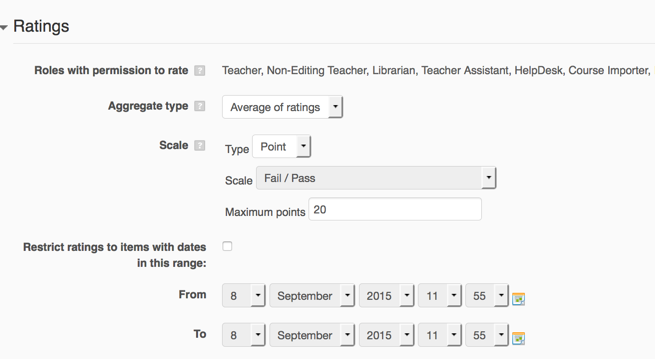
Step 3
If you are using Grade Categories in, expand the Grade section in the forum settings and choose the appropriate grade category (for example, you may have a Participation or Discussions category).