A number of library resources are available directly from your Moodle course.
Adding Library resources
For instructions on how to link to online journal articles, videos, and other materials directly from their class Moodle pages, please see Linking to Online Resources from Moodle on the library homepage. One of the library’s streaming video databases, Films on Demand, also provides an easy way to upload videos within a Moodle course page.
A Reference Librarian can add resources to your Moodle page: The reference librarians have a special superuser role in Moodle. With your permission, a librarian can install Library Chat and Course Reserves blocks and post links to library resources. To preserve confidentiality, this role does not have access to the grade book.
Chat
The library’s 24/7 instant messaging reference service, Library Chat, is available in all Moodle pages by default.
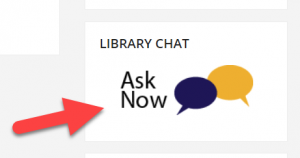
Course Guides
A link to the library’s research guides for subjects and courses is available in all Moodle pages by default.
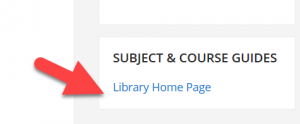
More resources can be found on the Library’s “Services for Faculty” page.