This #UPTechTip is Mac Outlook users. The venerable email app has always lagged behind the Windows versions in terms of feature-set, but has received some very useful new updates that are well-worth knowing about, including: Delay sending Save message templates Request read receipts Create calendar appointments or tasks from emails See the video below for…Continue Reading #UPTechTip: New Features in Outlook for Mac
Tag: outlook
#UPTechTip: Focused Inbox Preview
Greetings! Today’s tip is in the form of a quick preview of a new email feature coming to UP campus soon. In this short video, learn how using the Focused Inbox and help keep distractions at bay and concentrate on what’s important. Don’t like the Focused Inbox? This video also shows you how to turn…Continue Reading #UPTechTip: Focused Inbox Preview
#UPTechTip: SuperCharge Your Email
Now that UP is moved over to Office 365 mail, I wanted to start featuring some tips and tricks on using the modern web email experience that comes along with it. To begin with something fun, this week’s tip is on using Add-Ins to “supercharge” your mail! You can create Templates and Canned Responses, let…Continue Reading #UPTechTip: SuperCharge Your Email
UP Tech Tip: Sync Moodle Calendar to Outlook
Today’s #UPTechTip is to sync the calendar in Moodle to your Outlook calendar. It’s can be handy to glance at the calendar in Moodle to get a reminder of due dates or other class events you have set, but as one faculty member recently said to me “I NEED everything to be on one calendar”….Continue Reading UP Tech Tip: Sync Moodle Calendar to Outlook
UP Tech Tip: Use Outlook Scheduling Assistant to Find Meeting Time
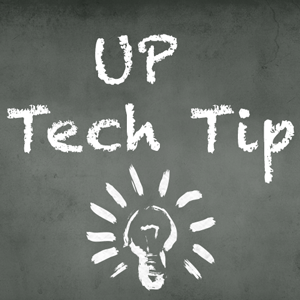
Today’s UP Tech Tip shows an easy way to see anyone with a UP email address’ calendar free and busy time. You can use this feature to quickly narrow down potential meeting times without sending multiple emails back and forth or setting up a shared calendar. This feature works for any UP email address and…Continue Reading UP Tech Tip: Use Outlook Scheduling Assistant to Find Meeting Time