MediaSpace has long been a great way to upload and share your multimedia at UP. Many instructors, students, and staff have uploaded thousands of hours of streaming video content for teaching, learning, and sharing. But, once your video was up on MediaSpace, there wasn’t much more you could do with it. Until Now! With the…Continue Reading #UPTechTip: Trim or Clip Your MediaSpace Video With the New Editor
Tag: instructional media
UP Tech Tip: Present and Share PowerPoint Online
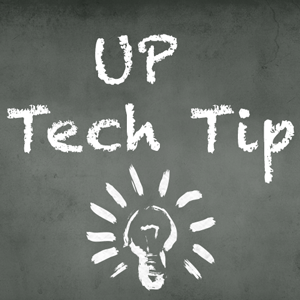
There are many scenarios when you might need to bring a PowerPoint along with you on the go. Teachers need them for lectures, students or professionals need to bring them along for presentations, or maybe you need to bring one along to a group study session in the library. If you have been using a…Continue Reading UP Tech Tip: Present and Share PowerPoint Online
UP Tech Tip: Use PowerPoint to Gamify the Classroom

One popular concept in higher education at the moment is gamification. There are a lot of variables to consider when thinking about gamification and if it’s right for your class. There are many different apps out there, most of which depend on students to have BYOD or 1-1 device access. If you’ve been thinking about gamification but…Continue Reading UP Tech Tip: Use PowerPoint to Gamify the Classroom
UP Tech Tip: Make Your Own Graphics
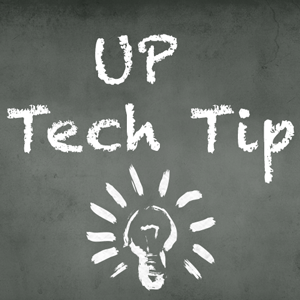
Most educators would agree that multi-sensory learning offers obvious and tangible benefits for students. Using a combination of information delivery methods can increase learner engagement, comprehension and retention. As a teacher, you can talk at length about complex subjects (it’s called lecturing for a reason), and you’ve probably written countless pages in your area of…Continue Reading UP Tech Tip: Make Your Own Graphics
UP Tech Tip : Use Styles in Word

I’ve written before about how using styles in Word is the most important and easiest step you can take to make your documents accessible to all learners. However did you know there are all sorts of other good reasons to get in the habit of using styles to be more productive and efficient with your…Continue Reading UP Tech Tip : Use Styles in Word
A New Desktop Capture Client for MediaSpace

Information Services is happy to announce a change coming to the way you can capture video of your desktop using the MediaSpace social video portal. Starting in March 2016, the current Screen Recorder tool will be replaced with a brand new desktop capture tool called CaptureSpace. For more please see the original post on UPTechTalk: https://sites.up.edu/techtalk/a-new-desktop-capture-client-for-mediaspace/…Continue Reading A New Desktop Capture Client for MediaSpace