Well, it’s end of the term time. Final grades are about due and the time of reckoning for students who have incomplete work is now. In this video, I will be showing you how to bulk insert zero grades into empty slots in the Moodle gradebook. In order for Moodle to calculate student grades correctly and…Continue Reading #UPTechTip: Bulk Add Zeros to Missing Work in Moodle
Tag: gradebook
UP Tech Tip: Import Moodle Grades From a Spreadsheet
Do you use a spreadsheet app like Microsoft Excel, Apple Numbers, or Google Sheets to track student grades? If so, did you know adding your grade information to Moodle is as easy as copying and pasting? It’s true! The Moodle gradebook provides a transparent, private and secure way to share grades and feedback with students….Continue Reading UP Tech Tip: Import Moodle Grades From a Spreadsheet
UP Tech Tip: Add Feedback to Moodle Grades
This week we look at how to add feedback along with a grade in the Moodle gradebook. Note that this workflow is best for standalone “grade items” that are created within the Moodle gradebook. If you are creating Moodle Assignment activities, there is a grading and feedback workflow built into the activity that you can…Continue Reading UP Tech Tip: Add Feedback to Moodle Grades
UP Tech Tip: Add Extra Credit to Moodle Gradebook
Today’s #UPTechTip provides a simple tutorial on how to add an extra credit grade item to the Moodle gradebook. It’s a simple task, but one that’s so important to get right! UP Tech Tip: Add Extra Credit to Moodle https://uportland.mediaspace.kaltura.com/id/0_jk15tawf?width=470&height=295&playerId=28073962…Continue Reading UP Tech Tip: Add Extra Credit to Moodle Gradebook
Tech Tip – Moodle Grading Edition
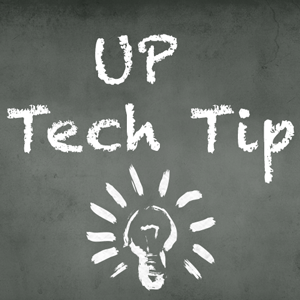
Today’s UP tech tip is a 3-in-1 focusing on the Moodle gradebook. Moodle is a great resource for tracking student work and providing assessment and feedback – but the gradebook can also be a confusing and frustrating tool to work in at first. I’ve identified 3 easy tips to keep in mind when entering grades that…Continue Reading Tech Tip – Moodle Grading Edition