With the Kaltura integration into Moodle, it’s easy for students to create and upload their own videos. These could be used to record presentations or screencast videos, to add video comments or VLOGs (video blogs), to conduct interviews, etc. You can either provide a forum for students to post videos to, or create a Media Assignment if…Continue Reading #UPTechTip: Get Your Students Creating Videos
Tag: digital literacy
#UPTechTip: Getting to Know the Moodle Text Editor
Did you know that it’s simple and easy to create media-rich, engaging and informative content in Moodle anywhere that you can type using the text editor? If you are currently using Moodle to deliver documents or other learning materials to your students, imagine the context and depth you can add by sharing your expertise and…Continue Reading #UPTechTip: Getting to Know the Moodle Text Editor
Interactive Video in Education – 2016 Edition
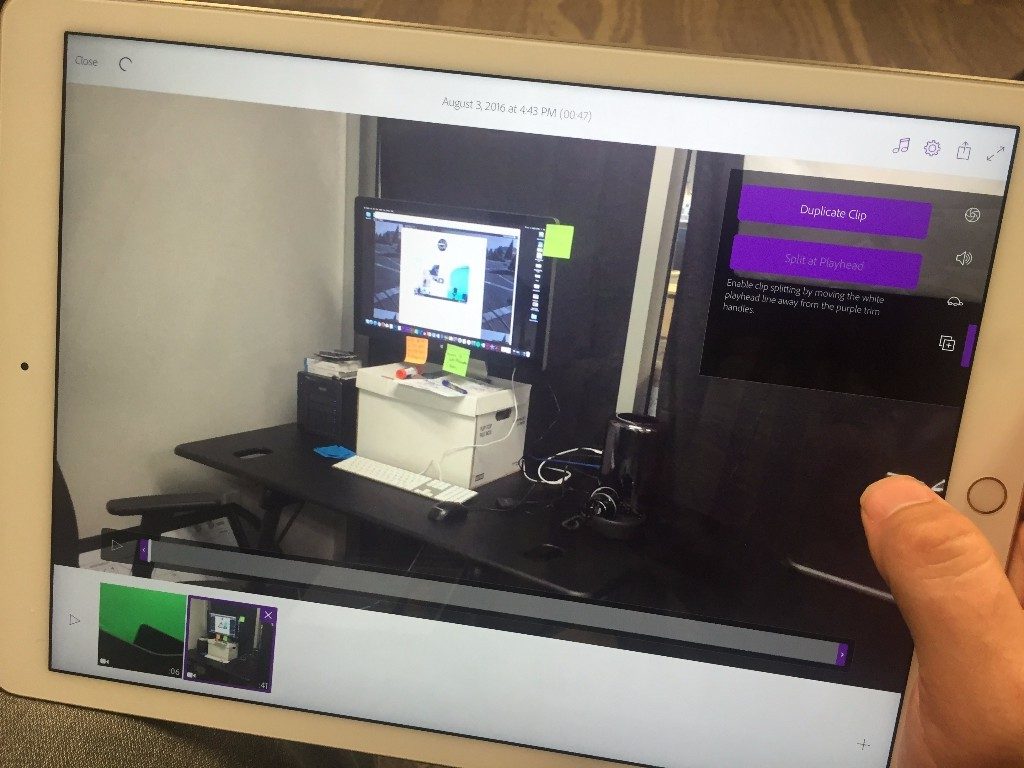
Last year, one of the first posts I wrote for the TL site was as a summary of Kaltura, Inc’s whitepaper on the state of video in the education space. Kaltura is back at it again in 2016, this time with a much more in-depth, 45-page report. While I think it’s important to bear in mind…Continue Reading Interactive Video in Education – 2016 Edition
UP Tech Tip: Present and Share PowerPoint Online
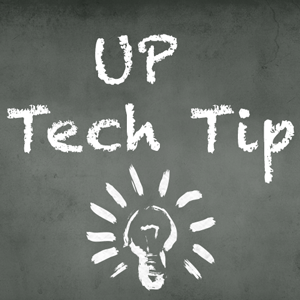
There are many scenarios when you might need to bring a PowerPoint along with you on the go. Teachers need them for lectures, students or professionals need to bring them along for presentations, or maybe you need to bring one along to a group study session in the library. If you have been using a…Continue Reading UP Tech Tip: Present and Share PowerPoint Online
UP Tech Tip: Make Your Own Graphics
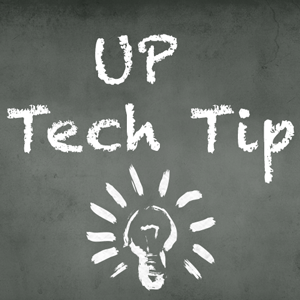
Most educators would agree that multi-sensory learning offers obvious and tangible benefits for students. Using a combination of information delivery methods can increase learner engagement, comprehension and retention. As a teacher, you can talk at length about complex subjects (it’s called lecturing for a reason), and you’ve probably written countless pages in your area of…Continue Reading UP Tech Tip: Make Your Own Graphics
UP Tech Tip : Use Styles in Word

I’ve written before about how using styles in Word is the most important and easiest step you can take to make your documents accessible to all learners. However did you know there are all sorts of other good reasons to get in the habit of using styles to be more productive and efficient with your…Continue Reading UP Tech Tip : Use Styles in Word