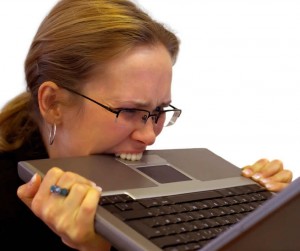
Are you seeing error messages, problems with shared documents, crashes or other issues in Office 365, Moodle, or other web applications? If you are a UP student or faculty member, the UP Help Desk is always available to help you troubleshoot M-F during normal business hours. But if you want to avoid the help queue and try some basic troubleshooting, these are the top 3 easy, 1-minute-or-less steps you can take yourself. (Note: These tips apply to using web-based programs only.)
1) Try a different browser
I can’t tell you how often this simple step can be a workaround for web issues. Often a certain browser just won’t play nice with the website or app you are using and you just need it to work NOW. If you only have the default browser that comes pre-installed with your computer, make sure to download Google Chrome and Mozilla Firefox to act as back-ups.
2) Clear Your Browser Cache
Just like busy college students, web browsers sometimes get overloaded and frazzled when they have to remember too much information. For them, clearing the cache is the equivalent of taking a study break, relaxing in their own special way, and coming back clear-headed, refreshed and ready to work. In all major web browsers you can use the keyboard shortcut Ctrl-Shift-Delete (Windows) or Command-Shift-Delete (Mac) to open the clear history settings. If that doesn’t work, check out this handy cache clearing guide (thanks Indiana University!) or Google it for your specific browser.
3) Use a Private or Incognito Session
Launching a private/incognito tab is a great trick it because starts a browser session missing two key things that sometimes cause issues:
- Any stored username/passwords, login information or cookies
- Most browser plugins and extensions that could be causing conflicts or bugs
The steps are slightly different in Chrome, Firefox, Safari, or Internet Explorer and Edge.
This is a good one to know about for quick troubleshooting and you should also do this anytime you are browsing on a computer that isn’t your own (just remember it doesn’t make you anonymous on the internet and “But I was using an incognito window” is not a valid excuse for abusing UP network access!).
There you have it! Three super quick steps you can try to become your own Help Desk – and I didn’t even mention the nuclear option.