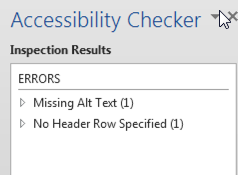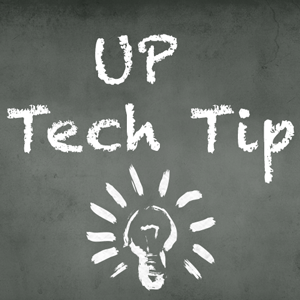Educators use Microsoft Office to deliver a wide range of material — syllabi and other vital class documents in Word, slide decks in PowerPoint, and more. With Office 365 coming to campus, now is a great time for a reminder and refresher on the importance of creating documents that are accessible to a diverse audience. Creating documents in an…Continue Reading MS Office and Accessibility
MS Office and Accessibility