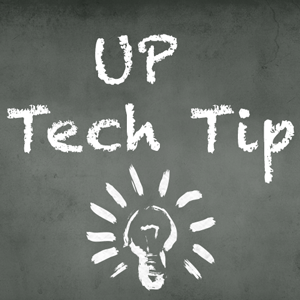Most educators would agree that multi-sensory learning offers obvious and tangible benefits for students. Using a combination of information delivery methods can increase learner engagement, comprehension and retention. As a teacher, you can talk at length about complex subjects (it’s called lecturing for a reason), and you’ve probably written countless pages in your area of expertise. But how best to add a visual component? Oftentimes you can find usable Creative Commons licensed imagery – but what can you do when you can only find copyrighted images, or can’t find one that quite gets your point across?
Luckily, it’s easy to create your own diagrams and graphics using PowerPoint. This trusty teacher tool is capable of a lot more than creating slides with bulleted lists and clip art. In the video below learn how to create a graphic to convey complex information visually. You can even export the graphic as an image so it can be posted to Moodle or other sites outside of PowerPoint.
UP Tech Tip: Create Your Own Graphics in PowerPoint
https://uportland.mediaspace.kaltura.com/id/1_noa1wj3a?width=470&height=295&playerId=28073962