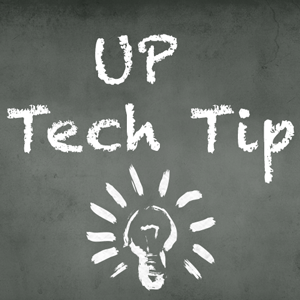We all depend on our networks for support. As humans we love to communicate, to share our experiences, to learn from others, and to influence and be influenced within our social spheres. This is equally as true for professional networks where we can talk shop with peers as it is for networks of family and friends – especially for those in the business of teaching and learning. In 2016, more and more networking of all kinds is happening online. One of the best tools to develop a personal learning network, or PLN, is Twitter.
We all depend on our networks for support. As humans we love to communicate, to share our experiences, to learn from others, and to influence and be influenced within our social spheres. This is equally as true for professional networks where we can talk shop with peers as it is for networks of family and friends – especially for those in the business of teaching and learning. In 2016, more and more networking of all kinds is happening online. One of the best tools to develop a personal learning network, or PLN, is Twitter.
Chances are, you use Facebook to keep up with distant relatives or old friends and classmates. Expanding your PLN by connecting with other educators around the world on Twitter can be just as rewarding. Maybe you want to bounce a teaching idea off of a diverse, international audience or connect with other peers in your field right here in Portland. Or, perhaps you just want to to passively keep up with what the most prominent academics in your field are doing (using Twitter just to read others tweets without ever tweeting yourself, or “lurking” is a perfectly fine use of the platform). The “P” in PLN is because it is personalized to work best for you.
There are lots of resources out for teachers getting started with Twitter – like this easy reading primer on microblogging with Twitter. The article has some great ideas you can try out if you are new to Twitter to see if it’s for you. I’ve pulled out and expanded on a few you can try today!
- Search Twitter (http://search.twitter.com/) for keywords that are meaningful to your research, teaching, or job. Make sure to use a hashtag; IE #nursing or #arthistory. Twitter will also suggest popular hashtags to you based on your search terms. You’ll be surprised how much lively conversation you’ll find!
- Sign up for an account (https://twitter.com/signup). Try to chose a short username. Add a few details about yourself and follow a 5-10 people. Twitter will suggest people for you to follow, or you can search for people.
- Encourage students to follow a professional working in a field related to their studies, e.g. a photojournalist, an entrepreneur, or a web designer. This is a great way for students to gain some insight into the career they are interested in. You can even embed a Twitter feed directly into Moodle.
- The next time you attend a conference, keep an eye out for a Twitter hashtag that is being used to organize discussions around the conference on Twitter. This is a fantastic way to network and communicate while at a conference. If there’s a conference you can’t attend, you can still find out and use the hashtag to network remotely – it’s often listed on the conference website.
- Ready to put yourself out there? Write a few posts about what you’re doing, reading or writing, reply to someone else’s Tweet, or just “retweet” a Tweet you like.
I hope you have fun and get some value in building a PLN with Twitter! If you want to connect with some Pilots on Twitter, try following these accounts:
- @academictechPDX Ben Kahn (me!) – Academic Tech Specialist & Trainer. Tech tips, tutorials and UP tech news
- @acadtechtools Sam Williams, Director of Academic Technology Services
- @erbfarm Maria Erb, Instructional Designer at UP
- @ericanctil Eric Anctil – Associate Prof. of Education, author, thinker
- @edteck Peter Pappas – Adjunct Instructor of Education, EdTech whiz, blogger
- @uptechtalk – UPTechTalk – IS tech news and blog, podcast
- @uportland – Official UP twitter account
Extra Resource: Twitter Breakdown
Excited to grow your PLN but confused on how to actually navigate Twitter? This 3 minute and 30 second video breaks down how to search, tweet, retweet, and “favorite” tweets.
https://uportland.mediaspace.kaltura.com/id/0_d6y4zzke?width=470&height=295&playerId=28073962
Up Tech Tips is a series of handy technology related hints, tips and tricks written especially for University of Portland faculty who are engaging with technology in the classroom or in hybrid and online classes. Tips are written and/or curated by Ben Kahn, Academic Technology Specialist and Trainer at the University.
You can keep up with new UP Tech Tips:
- The Teaching and Learning Collaborative blog
- Ben’s blog
- By following Ben on Twitter @academictechPDX
- Subscribing to UP Techtips on Facebook, or Tumblr