Once logged into a Zoom meeting, click on the green “Share Screen” button in the bottom menu.
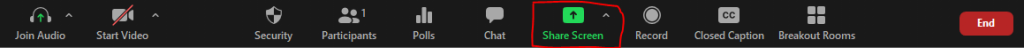
From there, you can either choose to share a specific application, the Zoom whiteboard, or your entire screen. There are also checkmarks to share audio, if you are sharing a video clip.
Make sure you only have what you want to present open, as if you share your entire screen, it’s possible notifications or unwanted screens could appear for the participants.
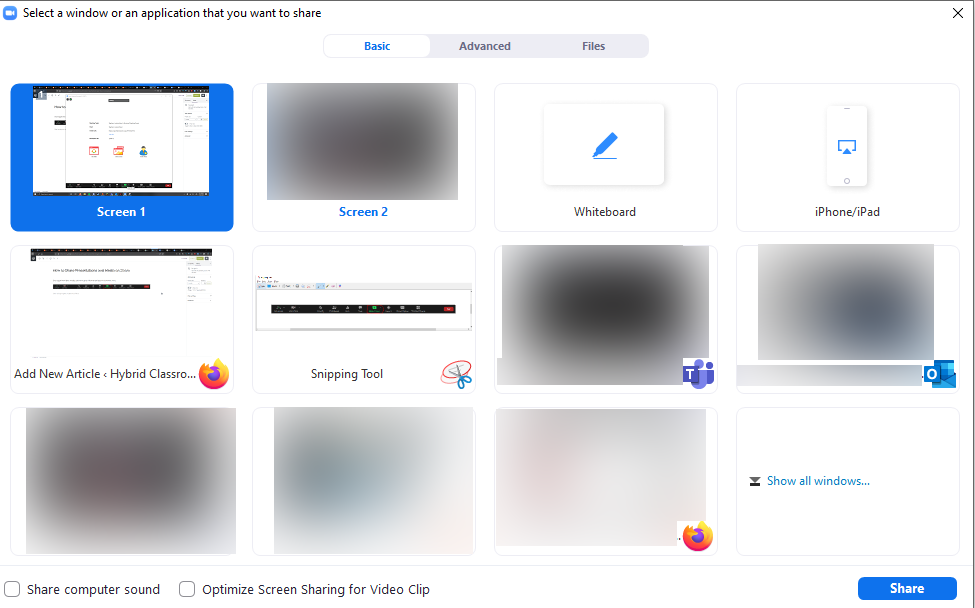
Once you’ve selected what you want to share, click on the blue “Share” button to begin presenting content.